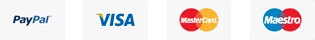Copyright 2007-2025 © Telephonica Inc.. All Rights Reserved.
We Accept: 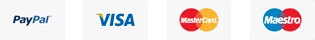
A cloud ACD suite that routes, records, and analyzes every customer interaction.
No—agents log in with a browser or the Telephonica application; optional IP phones work too.
From 2 to 3,000+ concurrent agents with instant, on-demand scaling.
Voice by default, with optional SMS by email or on Telephonica application
Yes—monitor, whisper-coach, or barge-in without callers hearing the supervisor.
Recordings are AES-encrypted at rest on Canadian data centers and retained per your policy.
Flat monthly rate per named or concurrent agent—no per-minute surcharge.
Enter your CRM’s webhook URL in the Telephonica desktop app (e.g., https://crm.example.com/lookup?phone=%CALLERID%). On ring or answer, the app fires that webhook; the CRM instantly opens the matching customer record, giving agents caller details before they speak.
Skill-based, round-robin, VIP priority, or time-of-day rules—configure per agent and queue.
Real-time dashboard plus historical metrics: ASA, abandon rate, agent occupancy, CSAT, more. All in advanced Call Center we provide Wallboard , agents and queues summaries.
Absolutely—Telephonica app support connect over TLS, WebRTC over TLS with optional vpn ; no VPN required for softphone.
You can generate summary, call group, custom, and comparison reports. These provide clear insights to spot trends, monitor team performance, and make data-driven decisions faster.
Wallboards offer live performance updates, keeping teams aware and motivated throughout their shift. This instant visibility helps maintain high service levels and quick response times.
Trend analysis detects changes in call volume or agent behavior early, enabling proactive management. This helps prevent issues before they impact customer experience or team performance.
Our dashboards are fully customizable, letting you focus only on the metrics that matter to your business. This saves time and ensures you track what truly impacts performance.
Gamification turns performance data into motivating goals and rewards. This increases engagement, encourages friendly competition, and leads to higher agent productivity and job satisfaction.
Yes, call group reports and comparison analysis allow detailed tracking of teams and agents. This helps identify top performers and areas needing improvement to boost overall efficiency.
A fully-hosted PBX delivering enterprise calling over the internet—no onsite PBX hardware.
Reliable internet, supported desk phones or our Telephonica apps, and a Telephonica account.
Yes— 99 % of Canadian and U.S. numbers can be ported to Telephonica with zero downtime.
HD-voice codecs, Canadian POPs, and automatic QoS deliver crystal-clear audio.
Automatic failover sends calls to mobile numbers or your Telephonica app over LTE/5 G, keeping you reachable.
Yes—location-aware 911 routing meets Canadian regulatory requirements.
Any SIP-compatible IP phone—including Cisco, Yealink, Grandstream , Snom … plus Telephonica apps for Windows, macOS, iOS, and Android and WebRTC via browser .
Yes. Simply connect Telephonica App over Wi-Fi or local mobile data—no roaming fees. Need data everywhere? Add our global travel eSIM for 200-plus-country coverage.
Flat monthly per-user rate with unlimited Canada/US calling—add or upgrade features anytime.
Enter your CRM’s webhook URL in the Telephonica desktop app (e.g., https://crm.example.com/lookup?phone=%CALLERID%). On ring or answer, the app fires that webhook; the CRM instantly opens the matching customer record, giving agents caller details before they speak.
Most offices go live within 1–2 business days; carrier switching and number porting may require up to 5 business days.
Yes—intuitive web portal for users, queues, IVR, analytics, and AI features.
Remote onboarding is standard; optional on-site setup available across Canada.
A dedicated server is a physical server that is entirely allocated to a single user or organization. Unlike shared hosting, where multiple users share the same server resources, a dedicated server provides full access to the server’s CPU, RAM, storage, and bandwidth.
Dedicated servers are ideal for businesses or individuals with high-traffic websites, complex applications, or specific security and performance requirements. They’re also great for hosting multiple websites, running game servers, or operating custom software.
You can typically choose between various Linux distributions (e.g., Ubuntu, CentOS, Debian) or Windows Server editions, depending on what your applications or systems require.
In the rare case of downtime, our Instant Issue Resolution team responds immediately. We aim to restore your service as quickly as possible with minimal disruption.
Dedicated servers are highly secure. Since you don’t share resources with others, there’s less risk of external threats. You also have the ability to implement your own security protocols, such as firewalls, intrusion detection systems, and custom access controls.
Dedicated servers offer significantly better performance because all resources are yours alone. There’s no “noisy neighbor” effect as in shared or VPS hosting, resulting in faster processing and more consistent uptime.
Telephonica Online Fax is a cloud-based service that turns incoming and outgoing faxes into email attachments you can manage on any computer, tablet, or mobile device, no phone line required. Faxes travel over the public network, are converted to PDF/TIFF, and arrive safely in your inbox.
No. All you need is an internet-connected device and an email address; our platform handles the phone lines, storage, and conversion for you.
Create a new email, put the destination number followed by “@send.telefax.ca” (example : 5145551234@send.telefax.ca) in the To field, attach your documents, and hit Send. You can also upload files in the secure web portal if you prefer a browser workflow. A delivery report arrives in your inbox once the fax is delivered.
When someone dials your Telephonica fax number, the document is converted to a PDF (or TIFF) and forwarded to the email addresses you specify. You can also view and download every fax from the web portal or our mobile app.
Our system accepts the most common business formats, including PDF, Word, Excel, PowerPoint, plain text, JPEG, PNG, GIF, and TIF, so you rarely need to convert a file before sending.
Yes. The Telephonica Fax app for iOS and Android lets you snap a photo or attach a file, add a cover page, and send or receive faxes on the go, exactly as you would from a desktop.
Every fax is encrypted in transit and stored on secure Canadian servers. Sender-Policy Framework (SPF) protection plus optional PIN or password rules stop spoofing and ensure only authorized users can transmit documents.
Absolutely. We can port most local or toll-free numbers to our network at no extra cost, so clients and suppliers can continue faxing the number they already know.
SIP Trunking allows your business phone system (PBX) to make and receive calls over the internet instead of traditional phone lines. It connects your existing infrastructure to the cloud, offering more flexibility and lower costs.
Most businesses can be up and running within a day. Our setup process is streamlined, and our support team is available to guide you every step of the way.
Yes, we support number porting so you can retain your current phone numbers when switching to Telephonica.
Yes — and often better. We use advanced voice codecs and prioritize call traffic to ensure crystal-clear HD audio, even during peak times.
Security is a top priority. We use encryption protocols and secure data centers to protect your calls and information from end to end.
Not at all. Our SIP Trunking is fully compatible with most SIP-based PBX systems, so you can keep your existing setup while gaining all the benefits of VoIP.
A unified-communications softphone that links your mobile, desktop, or tablet to your Telephonica cloud extension for voice, video, chat, and presence.
Native apps are available for iOS , Android , MS Windows , and macOS (coming soon).
After installing Telephonica App , scan the QR code from your welcome email , you watch our 3-minutes YouTube tutorial for a step-by-step walk-through: installation, granting permissions, making/answering/recording/ transferring calls, starting a video call, toggling push notifications, and checking voicemail.
Android installation – English here
Android installation – French here
iPhone Tutorial in English here
iPhone Tutorial in French here
No. All calls travel as VoIP data over Wi-Fi, LTE, or 5G; your cellular voice plan is untouched.
Incoming business calls are clearly labeled in the app: you’ll see “Telephonica and Caller ID” on the screen, letting you know it’s a work call before you pick up.
Yes. Open the iTelephonica app, go to Settings → Your Extension and toggle Push Notifications off. Incoming calls will bypass the app and follow your after-hours or voicemail rules until you turn notifications back on.
Calls are encrypted with SRTP/TLS, and our Canadian POPs provide automatic bandwidth adaption and jitter buffering for clear audio.
Roughly 0.6 MB per minute in HD quality (G.722 codec) and 1.5 MB per minute for video; Wi-Fi is preferred for long sessions.
Check if push notification is enabled in Telephonica App .
On Android, disable battery optimization for Telephonica; on iOS, keep notifications enabled and “Critical Alerts” switched on.
Absolutely—install on each device and scan the same QR code; calls will ring all registered devices in parallel.
Just reinstall iTelephonica on the new device and rescan your QR code (or ask Support to re-issue one). All settings sync instantly.
A DID (Direct Inward Dialing) number is a virtual phone number that routes incoming calls directly to a specific phone or extension without going through a receptionist or menu. It lets callers reach the right person or department instantly.
Yes! Telephonica offers local, national, toll-free, and international DID numbers so your business can have a presence wherever you need it.
You can have as many DID numbers as your plan allows. Our platform is scalable, so whether you need just a few or hundreds, we can accommodate your needs.
Absolutely. We support number porting, so you can keep your current phone numbers when switching to our service without disrupting your business.
No. DIDs work entirely over the internet with your VoIP or PBX system—no traditional phone lines required.
No special hardware is needed if you’re using a VoIP-compatible phone system or PBX.
You can generate summary, call group, custom, and comparison reports. These provide clear insights to spot trends, monitor team performance, and make data-driven decisions faster.
Trend analysis detects changes in call volume or agent behavior early, enabling proactive management. This helps prevent issues before they impact customer experience or team performance.
Our dashboards are fully customizable, letting you focus only on the metrics that matter to your business. This saves time and ensures you track what truly impacts performance.
Gamification turns performance data into motivating goals and rewards. This increases engagement, encourages friendly competition, and leads to higher agent productivity and job satisfaction.
Yes, call group reports and comparison analysis allow detailed tracking of teams and agents. This helps identify top performers and areas needing improvement to boost overall efficiency.
Copyright 2007-2025 © Telephonica Inc.. All Rights Reserved.
We Accept: